Game-Changing PDF to Excel Conversion Tricks Every Professional Needs to Know
Posted on December 25, 2024 • 3 min read • 487 wordsMaster PDF to Excel conversion techniques that save time and boost productivity. Learn pro-level tricks to transform documents seamlessly and work smart...
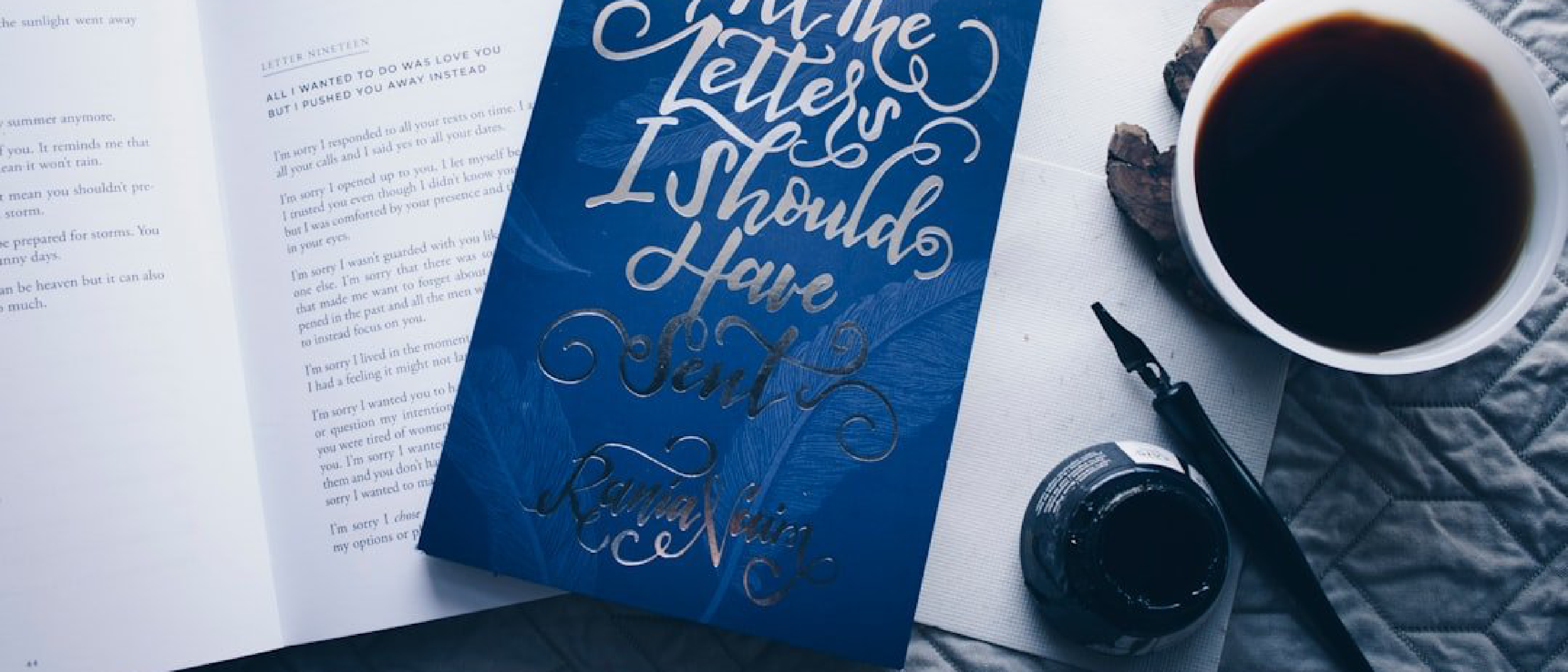
In today’s data-driven world, converting PDFs to Excel spreadsheets can be a game-changer for professionals across industries. Whether you’re a financial analyst, researcher, or business consultant, the ability to quickly and accurately transform PDF documents into editable Excel files can save you countless hours of manual data entry and dramatically improve your workflow efficiency.
The PDF Conversion Challenge: Why It Matters
PDFs are fantastic for preserving document formatting, but they can be a nightmare when you need to extract or manipulate data. Many professionals struggle with:
- Manually retyping information
- Losing critical data formatting
- Spending hours on repetitive tasks
- Dealing with complex document structures
Fortunately, there are several powerful strategies to overcome these challenges and streamline your PDF to Excel conversion process.
Top Conversion Tools: Comparing Your Options
Not all PDF to Excel conversion tools are created equal. Here are some top recommendations:
-
Adobe Acrobat Pro
- Pros: Native PDF editing capabilities
- Best for: Complex documents with multiple formatting layers
- Price: Higher-end professional solution
-
Smallpdf
- Pros: User-friendly online interface
- Best for: Quick, simple conversions
- Price: Free basic version available
-
Able2Extract
- Pros: Advanced recognition technology
- Best for: Scanned documents and complex tables
- Price: Moderate cost with robust features
Pro Tip: Preparing Your PDF for Seamless Conversion
Before converting, take these critical steps to ensure accuracy:
- Clean up the document: Remove unnecessary graphics or watermarks
- Ensure high-quality scan: Use clear, high-resolution PDFs
- Check document structure: Simple, clean layouts convert more easily
- Verify table formatting: Consistent table structures yield better results
Advanced Conversion Techniques for Power Users
For professionals who need more than basic conversion, consider these advanced strategies:
-
Optical Character Recognition (OCR)
- Use OCR technology for scanned or image-based PDFs
- Dramatically improves conversion accuracy
- Recommended tools: ABBYY FineReader, Adobe Acrobat Pro
-
Batch Conversion
- Convert multiple PDFs simultaneously
- Save time with bulk processing
- Look for tools with batch conversion capabilities
-
Custom Mapping
- Some advanced tools allow custom field mapping
- Perfect for consistent, repetitive document types
- Reduces manual intervention
Troubleshooting Common Conversion Issues
Even with the best tools, you might encounter challenges:
- Formatting Loss: Use tools with advanced formatting preservation
- Data Accuracy: Always double-check converted data
- Complex Layouts: Consider manual cleanup or specialized tools
Practical Workflow Integration Tips
To maximize efficiency:
- Automate Where Possible: Use macro-enabled Excel templates
- Create Conversion Presets: Save time with repeatable processes
- Invest in Training: Learn advanced features of your chosen tool
Conclusion: Transforming Your Productivity
PDF to Excel conversion doesn’t have to be a painful process. By selecting the right tools, preparing your documents carefully, and leveraging advanced techniques, you can transform your data management workflow.
Ready to supercharge your productivity? Start experimenting with these conversion strategies today, and watch your efficiency soar!
Pro Tip: Always keep a backup of your original PDF and verify converted data for critical documents.
Call to Action: Download a free trial of a recommended PDF conversion tool this week and experience the difference for yourself!